You can write in Hindi in MS Word easily by installing Google Transliterate API.
This software also provides suggestions in Hindi at the time of writing in Hindi.
Go to the link below and Download Google Transliteration IME.
After installing Google Transliteration IME. it will appear in Task bar.
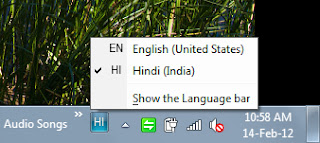.bmp)
Now open MS Word and select Hindi (HI) instead of English (EN).
or
just open any text editor press alt+ctrl and enjoy hindi typing....
if any problem just write ur comment

0 comments :
Post a Comment